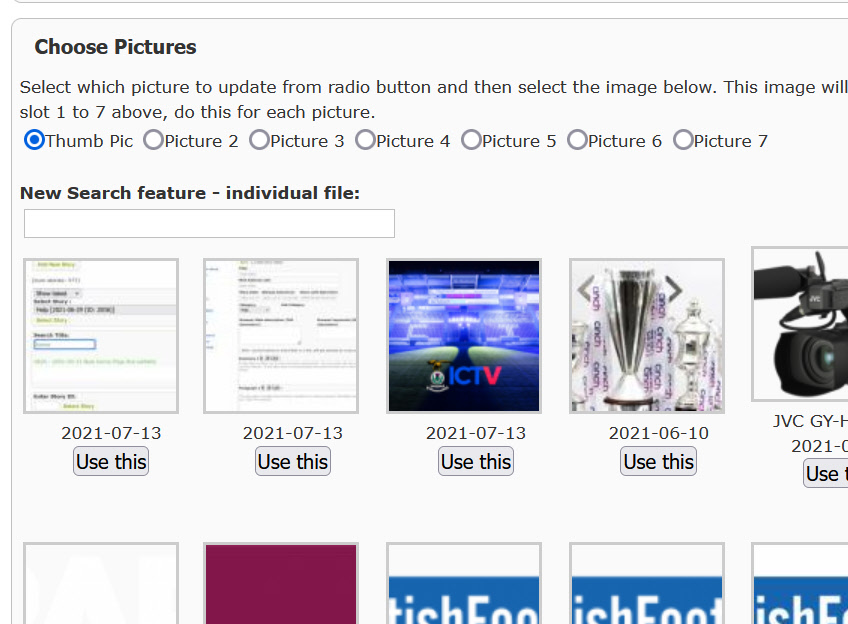Help
Site Admin Facilities
SFO uses our eazy-site web admin portal to upload content for the home page and associate images with the story.
Our admin is a basic set of functions to allow you to edit the content on the front page.
Simply type in `home` in the Story section search title box and select the story.
A story consists of a number of paragraphs and content can be added or amended in each paragraph box. Remember to press save.
Use the File Upload to upload an image and save it into an album. To amend the image on the front page, edit the story, Select Images button, then check the radio button Thumbnail Pic (picture1) and then select the appropriate picture showing from the list of images. This will update the story immediately.
Select the story
Use this page to select a story, from the popup list, type in part of the title or enter the story ID.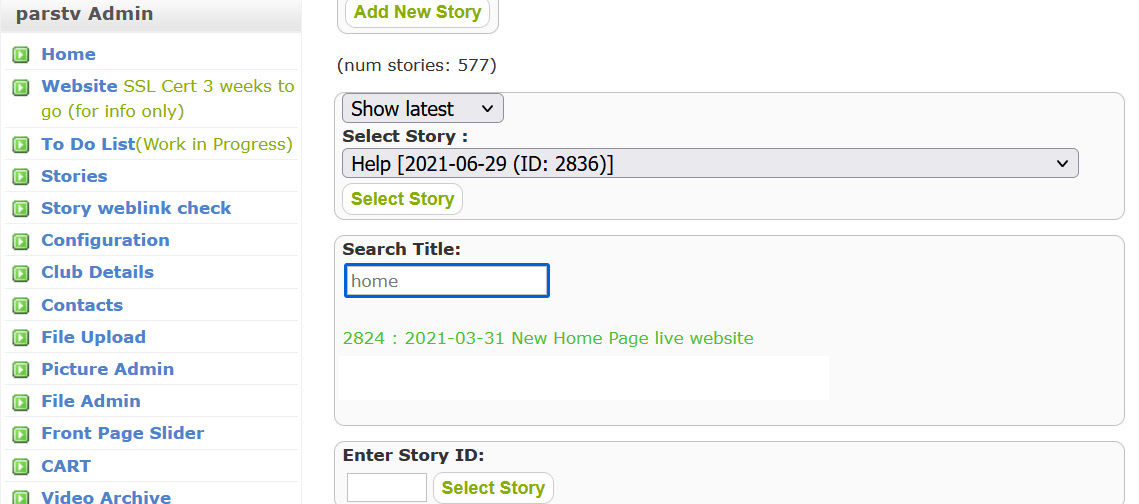
Edit the story
Use this page to edit a story, there are numerous options, but in the first instance, edit the Title, Summary and Description paragraphs. Rememebr to press Save.Use the Select Image to choose which image(s) should be shown on this story. The images when selected will fit inbetween the paragraphs of text (the html for the image will automatically be included).
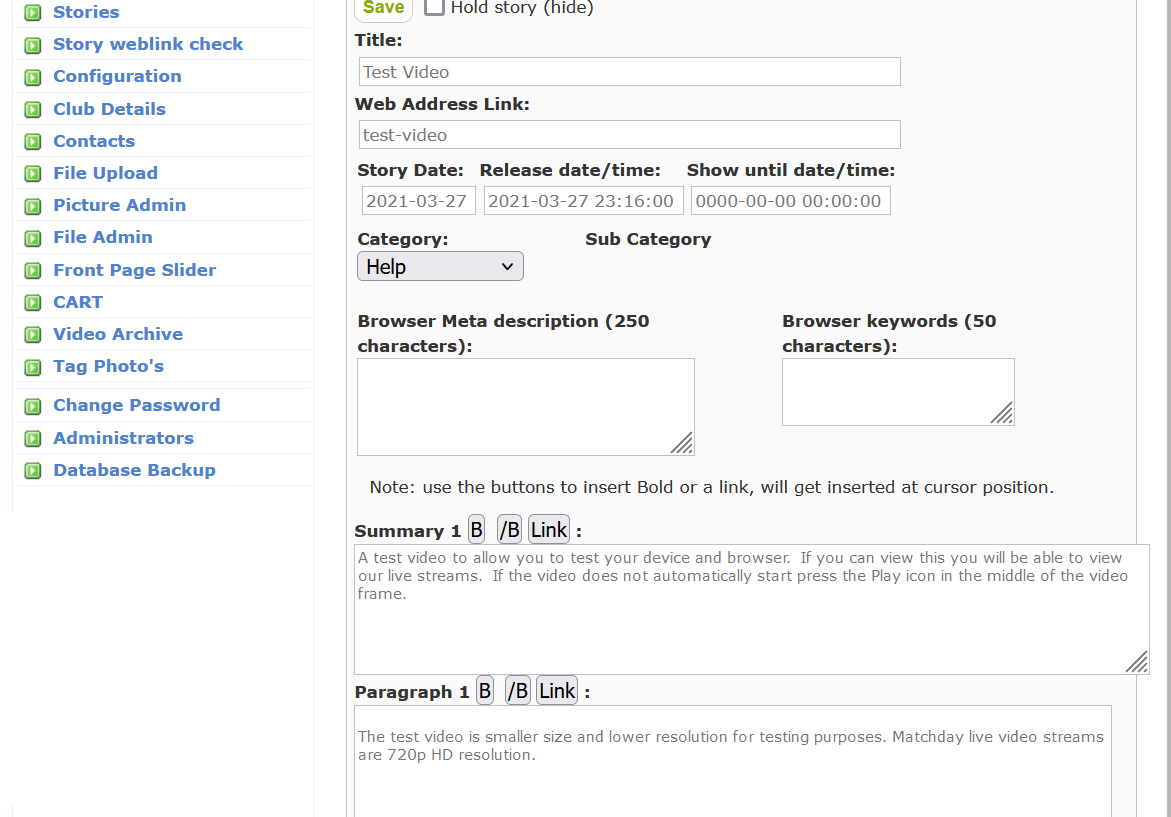
Select a picture
Use this section to drop a picture into slot 1 to 7, use the radio button to choose the slot. Hover over an image to see larger view, use the USE THIS button to select the image.