Attention: Please check our FAQs below before contacting us.
With stream issues at Dacast, on Saturday 12th October 2024, I have again provided a backup stream option. We think they are resolved but it makes sense to be fully organised.
Previously I used Vimeo but have setup Youtube as a backup option. If you can setup a live stream in Youtube Studio and either add the parameters to your stream settings or send them to us to add in. Once the stream has been setup and enabled, the users will be offered a Stream option to link to the youtube video player.
Please note on YouTube Studio there is a Go Live icon top right, sometimes hard to find, may be under the Create link.
The `dacast` tab has Stream List with an additional option to select the YouTube icon, once selected it will then enable the YouTube link to be shown as an option. Use this to enable or disable the showing of youtube on the website.
We need to investigate security to limit the domains and IP addresses that show an embedded youtube video:
https://support.google.com/youtube/answer/6301625?hl=en
More information Youtube Studio Stream Live
Please see configuration details required:
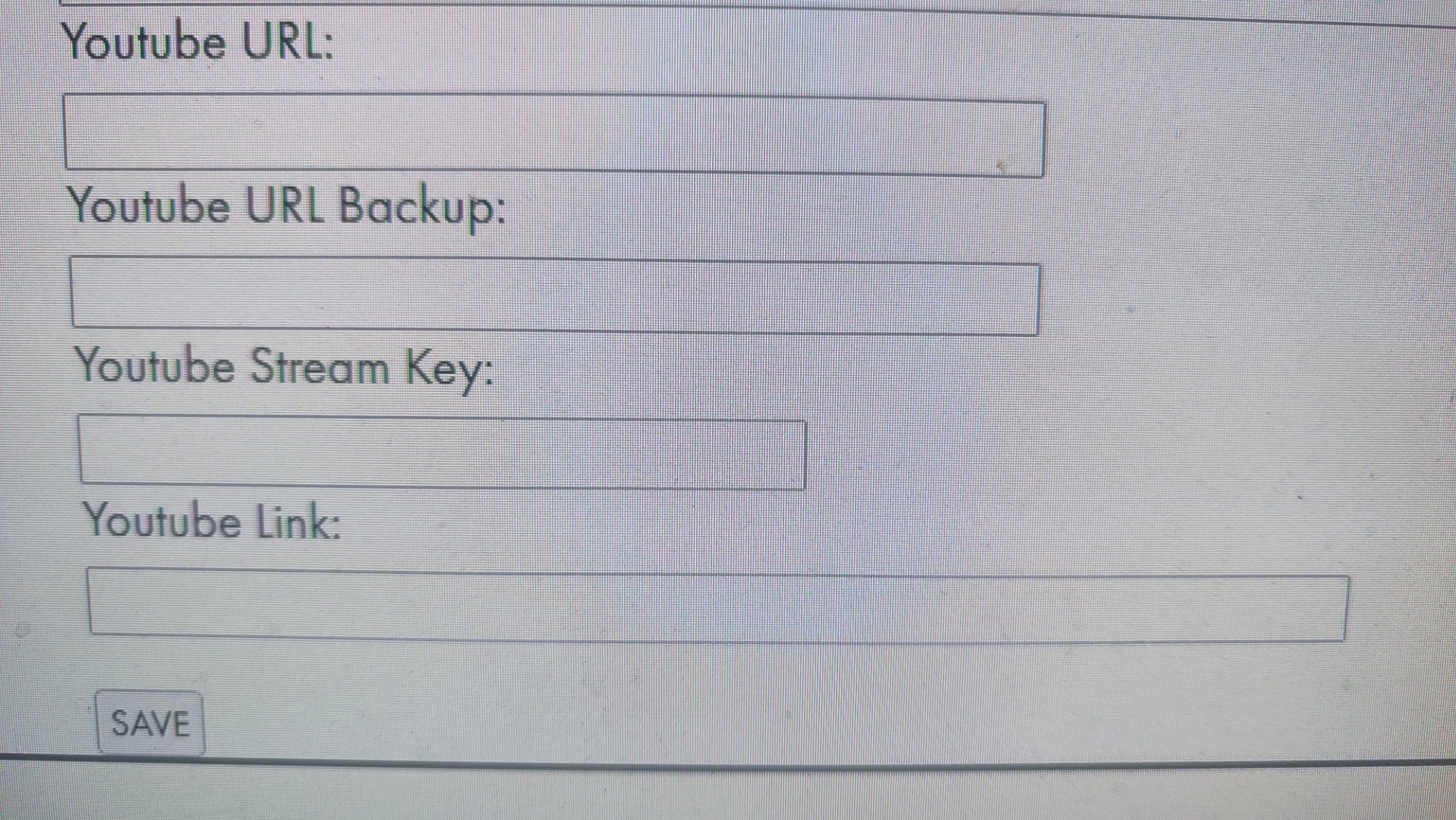
I have now a feature in place to help track possible creaters of Pirate Streams.
For each user I can view how often they have been on the system.
Also I can mark a user as Trusted or Not Trusted.
Generally we can determine a legitimate user by their email address. Where there is one in doubt we can mark as Untrusted. This then gives an overview off possible untrusted users, hopefully a shorter list to review.
It is thus easier to detect and perhaps reset these users streams and I can then cause a test reset on the stream.
Recently multiple email addresses, from a specific domain, have been purchasing. From the logs I can see how they are interefering in the system.
I may add a feature to check for such a domain and block attempts to view a stream from it.
SFO uses the Eazy-Site admin to edit stories and upload images. https://EazySite.co.uk . You require to be marked as Admin to access.
use `home` in the search box to find the story for the front page.
You can now add your own image to the Fixture list on the new front page, upload an image to the folder `FixtureList` remembering to set the date to the date of the fixture.
You can create your own logo`s to suit.
desktop header is 1920 x 200
mobile header I would do 600 x 150
fixture logo 160 x 40
Colours can be defined in Configuration header.php and footer.php. (Brian can update as required)
The Video on Demand section has the same feature to allocate an image against the video, upload an image to the folder `VideoOnDemand` remembering to set the date to the date of the fixture/video.
For season 2024-2025 we are expanding the subscription models. We had previously used Season Ticket data but recently we have been using a Digital Season Ticket (DST) model working on a Monthly or Yearly Basis.
Working on ideas for a monthly model for UK users. This would give them access fro AUdio and full Game replays.
(this is still work in progress, so let Brian know if you wish to use)
There is also an option to include an automatic recurring monthly subscription (set up within Stripe) and identified as a link on FIFEpay.
This season we are able to offer UK users a monthly subscription to allow them access to live Audio Stream and post-match Full Game replay`s. The mnemonix used for each is listed below.
DST: Digital Season Ticket valid monthly or yearly
FGR: Full Game Replay
MUK / YUK: Monthly or Yearly subscription for access to Audio and Full Game Replay (but not live stream)
NOTE that if you add club admin or players please tick the Club/Free checkbox in the ST entry for the user.
That way we can better track users in the system.
We recommend 1 to 2 admin users from each club to manage the online support.
The busiest time is around kick-off and extra hands can usually resolve the issue fairly quickly. Most queries are related to access the stream or password/login related. Sometimes a simple spelling mistake can mean they purchase and then cannot gain access.
Our admin should help in almost all cases identify users activity.
Please let us know how we can help you manage user actvity.
The Video on Demand section shows a list of videos recorded on the Dacast platform and available on your site.
The list is updated automatically from Dacast shortly after a match. You can access this via the VOD tab in the Setup admin section.
You require to provide a Title, Date, Kick off time. The Dacast data will be shown but may not be quite accurate and if the new Title is left blank, the recording will not be shown. These need to be updated before they show on the list.
You can also turn offline or online the video to hide or show to the user.
If you need additional information in the title use brackets ( ) around that text. That way we can automatically work out the team name and show a team Logo.
for example Partick Thistle (1st Half)
I have two styels, to view the list go to
-- URL https://domain/media
-- URL https://domain/videoondemand
Click the image to start the video playing.
To use an Image please upload in EazySite admin to a folder `VideoOnDemand` with the date of the actual recording. That way the Video list will pick up the image from the folder. If you load up an image to this folder and set the date to 2020-01-01 then that image will be used as a default if no image found.
We have a new mechanism to produce a Team and Subs list for Vmix. We developed an Analysis page but not yet used.
-- https://website/match-analysis
This module has a function to add the team List and Substitutions. When saved the output data will be saved to two files:
-- https://website/analysis/clubref_teams.txt
-- https://website/analysis/clubref_subs.txt
Then in Vmix using the team sheet frame it will be setup to use these CSV files to import the data automatically.
Once a payment comes into the system we can quickly track the input method and timing.
Our list shows recent payments as they come in. We can aslo search a particular users email address for current and past payments. In some cases we can quikcly spot a mis-spelling of the email address (an occurrance where users payment does not match the payment and hence unable to watch the stream)
With these methods we can quickly deal with users at the busiest of times especially around kik off on matchday.
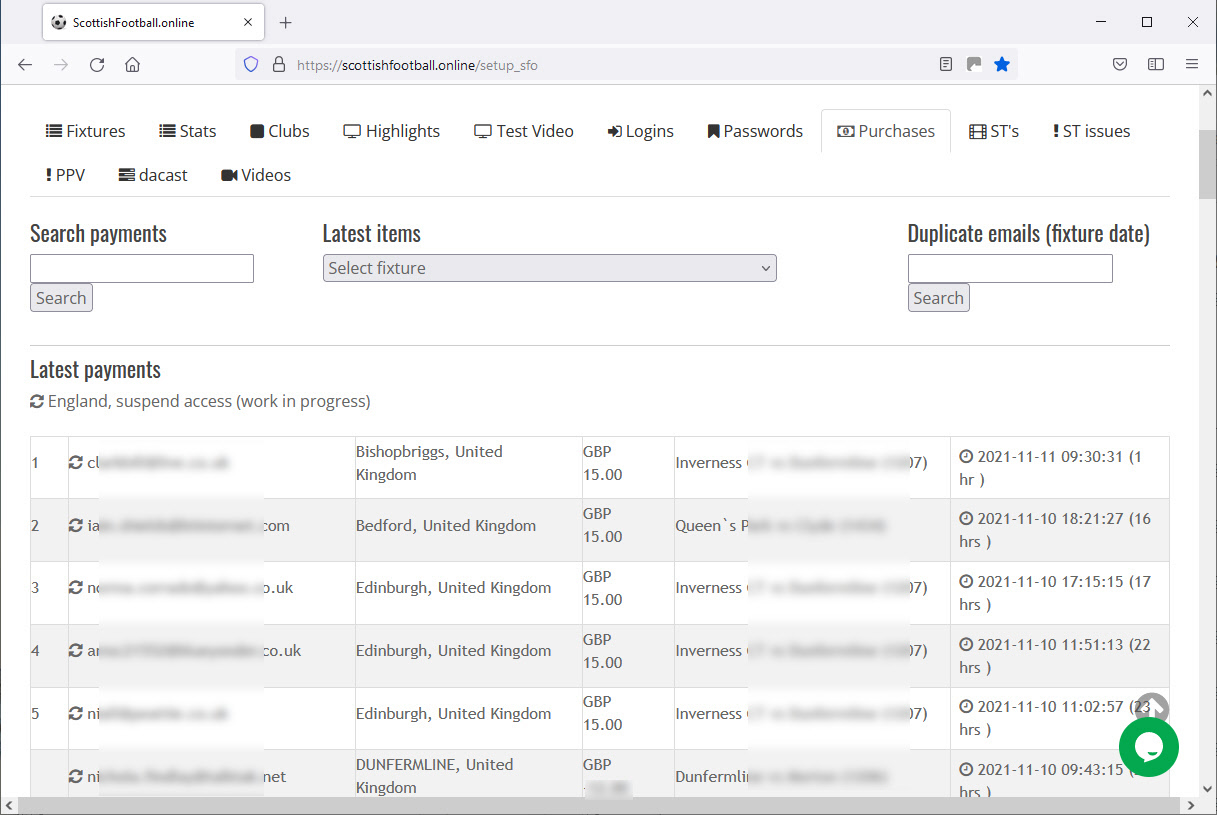
Fixtures, facilities to add and edit and fixture. Each fixture has multiple fields from date, price, ST validity, to Content Delivery Network information and more.
We have developed a simple and easy administration interface to allow a wide variety of facilities to manage fixtures, users and payments.
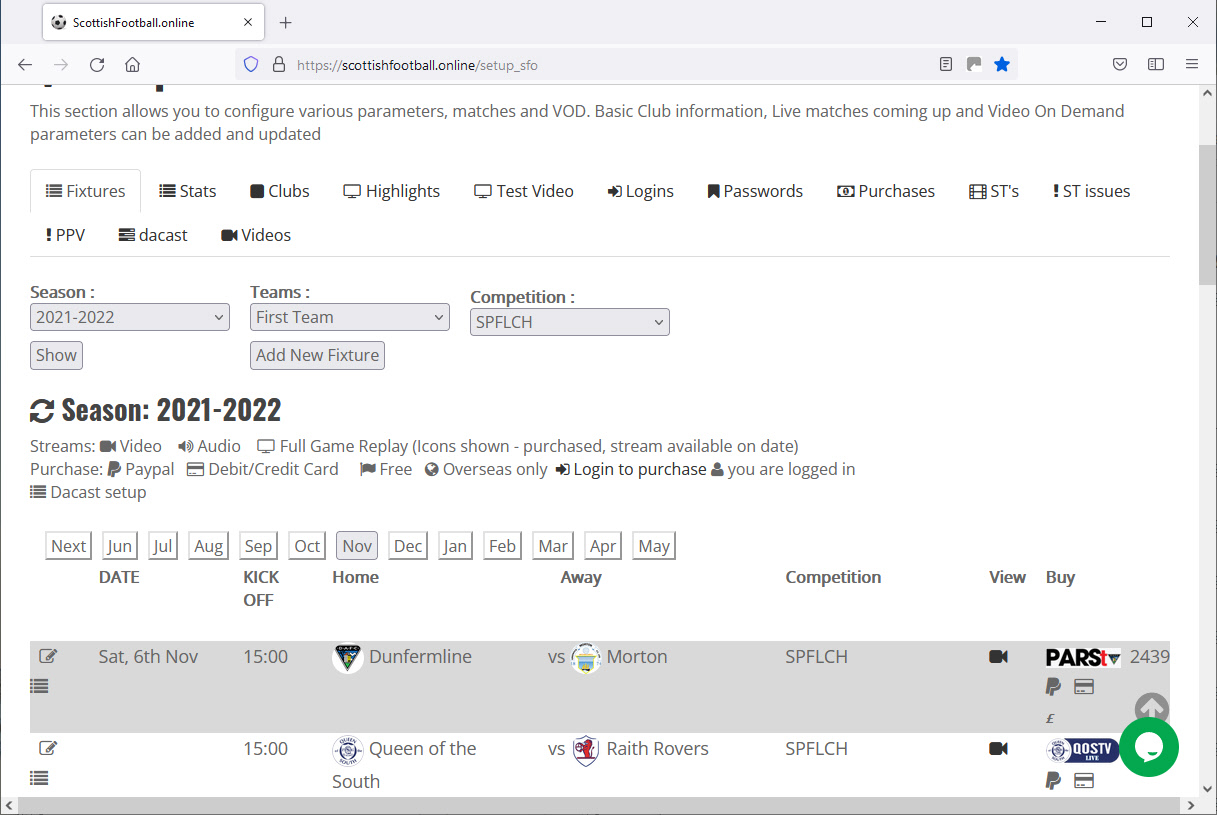
This section provides brief outline of some of the fields associated with a fixture. Fixture dates, type and stream parameters such as Embed Code to display the video plus the Vmix encoder settings.
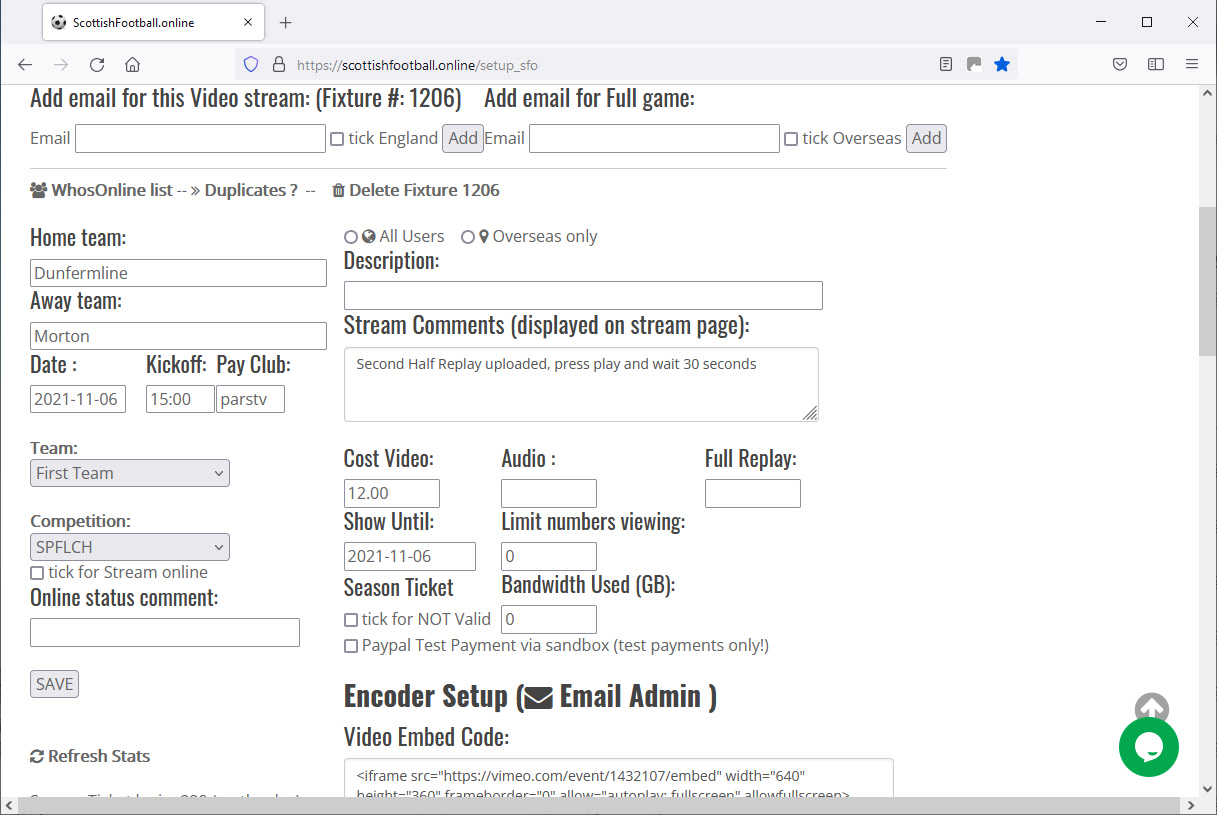
It`s important to be able to track users login and access to the system. This is important particularly on Support Chats where the pressure is on leading up to the busiest time just prior to kick off.
We need to be able to search the system to determine when users have logged in, how they logged in, whether any spelling mistakes with emails, whether they are actually logged in, and quite often for some new problems as users do come up with some new issues quite frequently !
We have a list of latest logins with time and IP address, location and website (as we have multiple clubs on our platform)
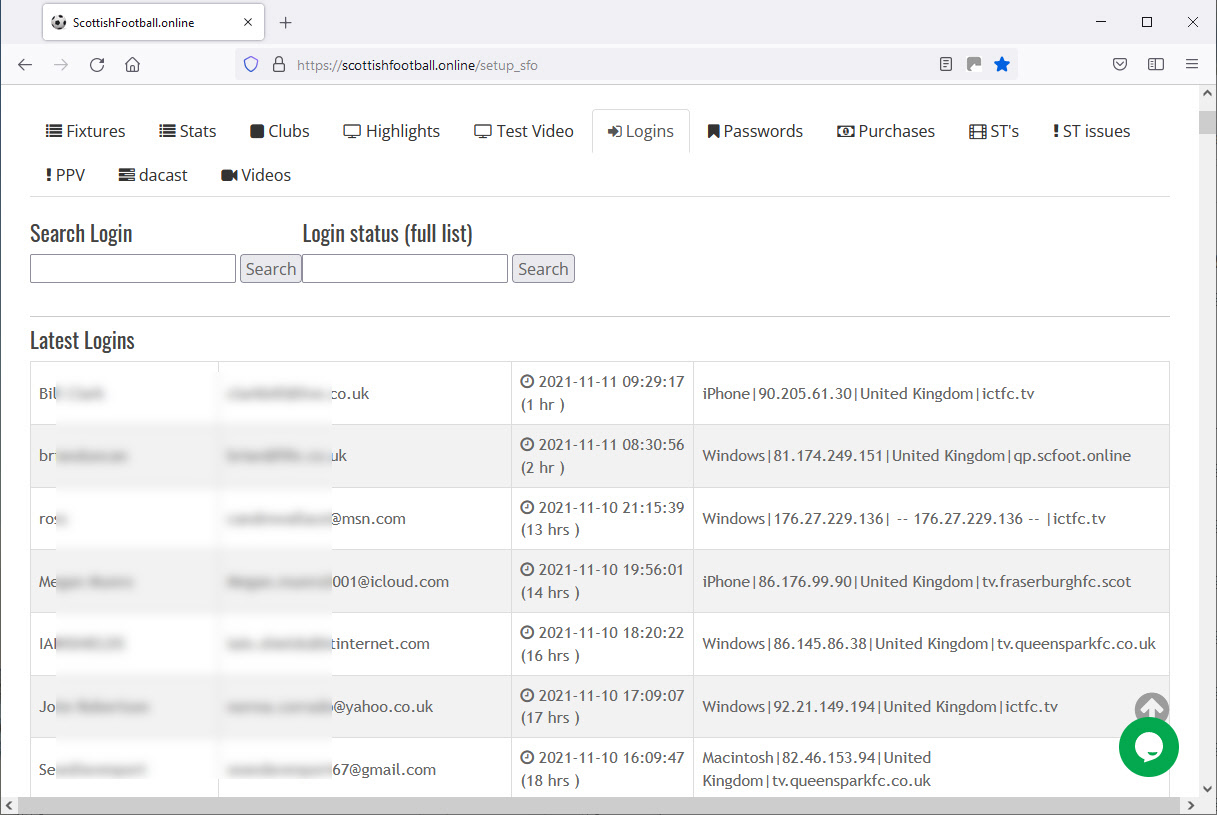
When managing user access, particularly at busy times - 2 minutes to kick off ! , it is important to determine whether a user has been sent a password as well as knowing if they have been able to log on.
The list below shows a tick against a user, meaning they have received a password and were able to login. A cross means they were sent a password and not yet logged in.
It is also important to simply generate a new password for a user who perhaps is not receiving the email due to Mail Server issues.
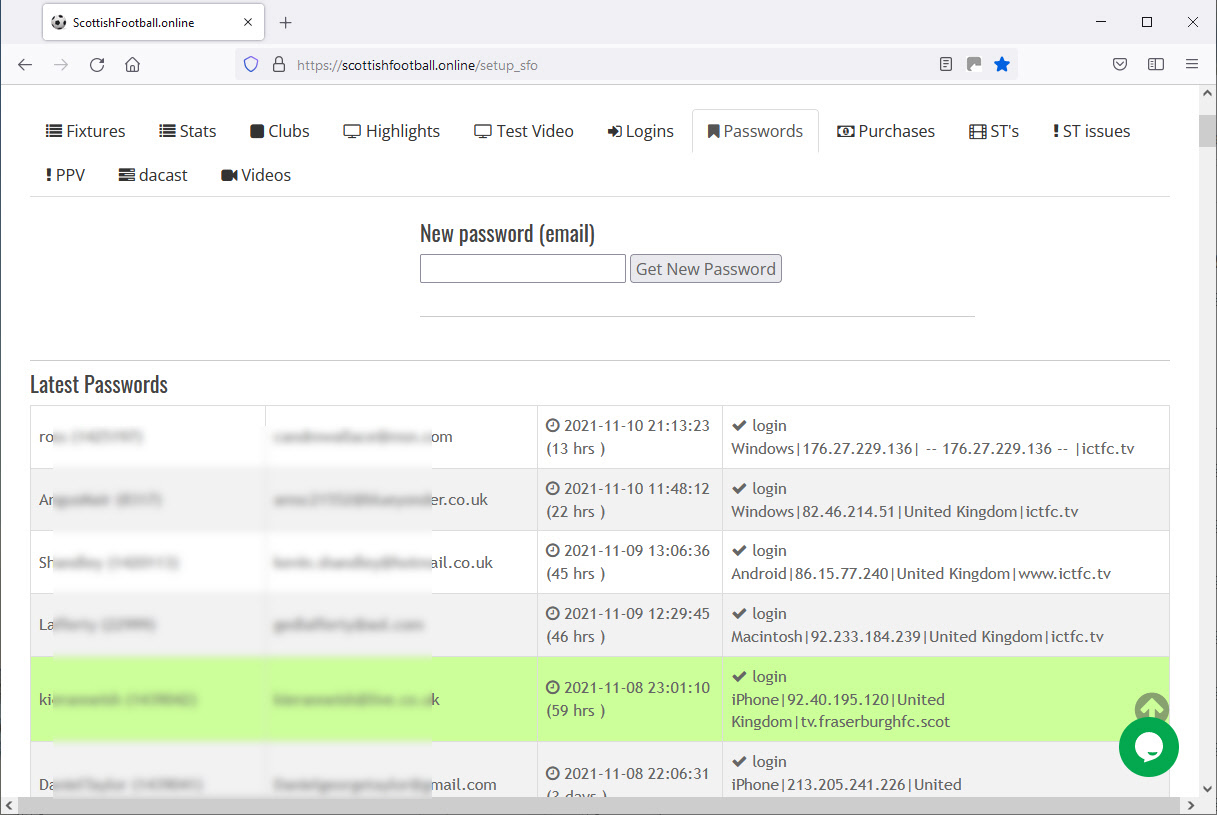
Currently, clubs are not importing their Season Tickets (ST) into the system, hence users cannot access using ST`s.
Identifying season ticket details for a particular user is essential to help sort issues with users who need to match up Season Ticket and Postcode or Seat reference.
We can easily add or edit online season ticket details. It is (not) surprising that users change seats or have different postcodes.
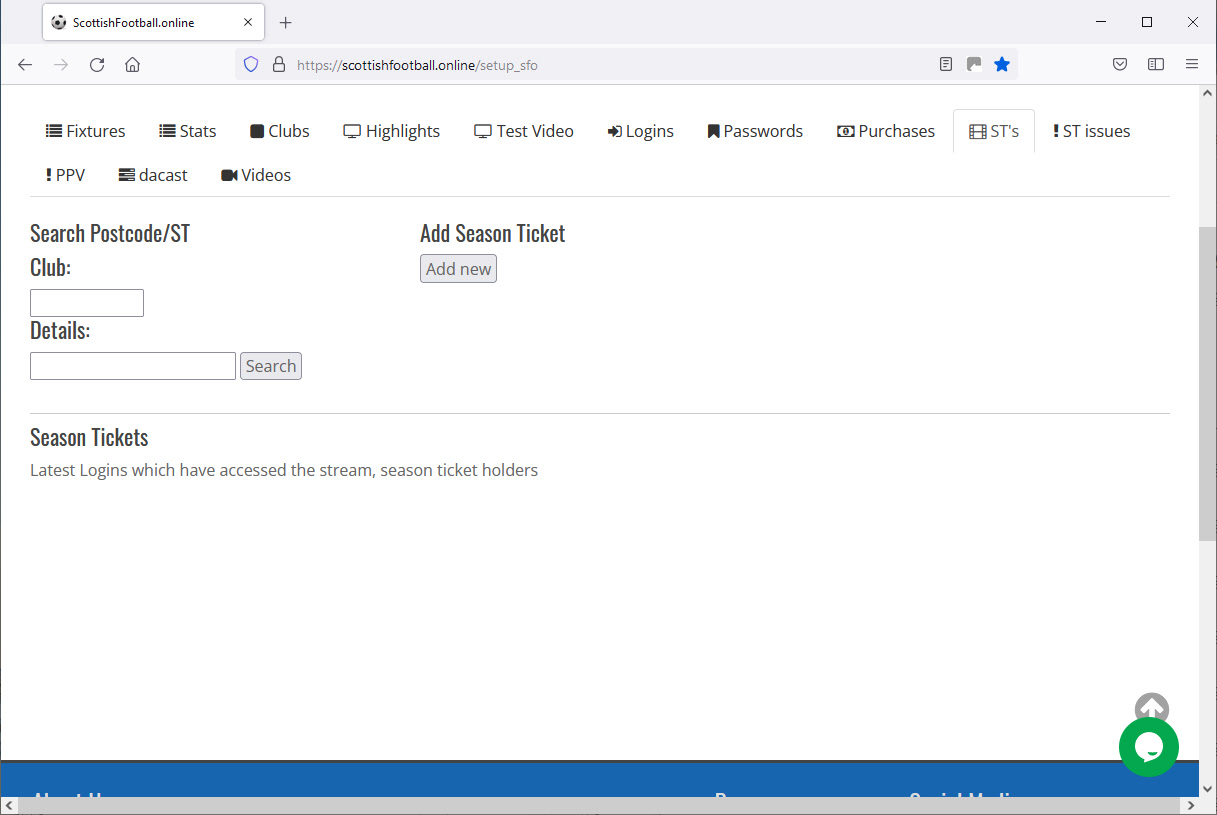
Currently, clubs are not importing their Season Tickets (ST) into the system, hence users cannot access using ST`s.
It is usefull to track users trying to access the ST system and to monitor failed access. When users come onto support we can quickly see what the users are entering.
The dynamic list keeps an up to date list of users as they attempt to access using their season ticket. We can also see if a user subsequently mnages to get online with thei rseason ticket.
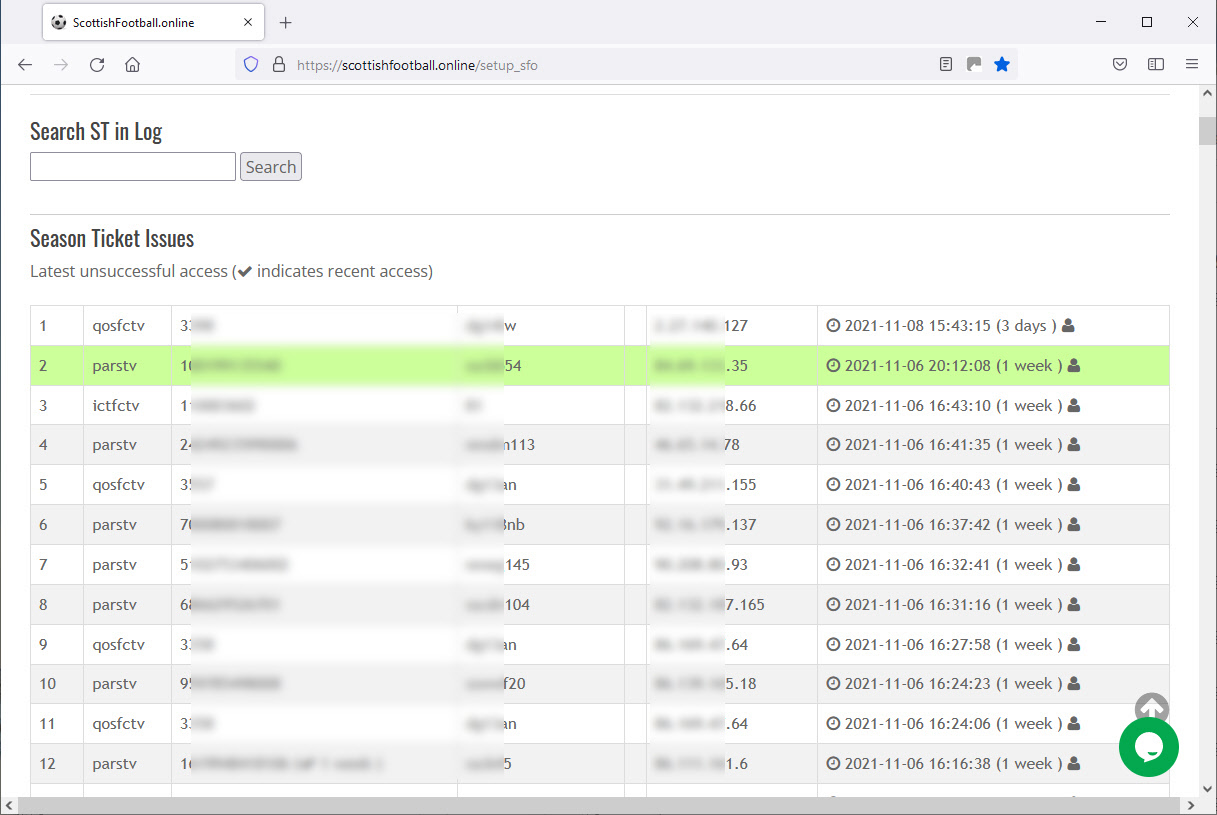
To control the SV3C cameras via URL:
http://IP/web/cgi-bin/hi3510/param.cgi?cmd=preset&-act=goto&-status=1&-number=PRESETNUMBER&usr=USERNAME&pwd=PASSWORD
Status = 1 according to one CGI manual means Automatically Stop after Action is complete
UP - cgi-bin/hi3510/ptzup.cgi
DOWN - cgi-bin/hi3510/ptzdown.cgi
LEFT - cgi-bin/hi3510/ptzleft.cgi
RIGHT - cgi-bin/hi3510/ptzright.cgi
ZOOM IN - cgi-bin/hi3510/ptzzoomin.cgi
ZOOM OUT - cgi-bin/hi3510/ptzzoomout.cgi
 SV3C-CGI-Commands.pdf
SV3C-CGI-Commands.pdf
Dahua SD22404T-GN 4mp Mini IP PTZ 4x Optical Zoom 2.7-11mm lens

-- View Manual
-- CGI Commands
SV3C 1080P IP Camera Outdoor/Indoor(Wired)

SV3C POE PTZ Security Camera Outdoor 15X Optical Zoom 5MP

Using this section to note some Dacast setup points.
1. Akamai is a content delivery network (CDN). Edgio (formerly Limelight Networks, rebranded to Edgio after the acquisition of Edgecast) offers their global edge network to bring data closer to every user, delivering content faster, safer and easier. Which means the Edgio delivery is much recommended than the Akamai channel if you are trying to create a new Dacast live stream channel