Attention: Please check our FAQs below before contacting us.
Season 2025-2026: All Saturdays in Scotland are blocked each Saturday, 23 August 2025 - 25 April 2026 (inclusive),
but excluding the following Saturdays:
6 September 2025
20 September 2025
11 October 2025
15 November 2025
27 December 2025
3 January 2026
10 January 2026
15 February 2026
7 March 2026
28 March 2026
4 April 2026
For Saturdays given in the above list, PPV is valid on these days.
UEFA website link
PPV is not valid for most Saturday games, however, it may be available for some matches and generally mid-week games.
Check streaming dates
Pay Per View (PPV), * when available *, users require to register. You will now be asked to specify (and confirm) your own password. Once selected you will be registered and automatically logged in. You will then see the Card Payment button.
Once logged in you will see the Next Match and a Card Payment button.
After you have purchased the match and logged back into the system you will see under the Next Match heading a Video icon and VIEW STREAM, click on this to take you to the stream page. You may see a Holding Page if the stream has not started.
ePay-Per-View Ticket provides online access only. The Club is not responsible for any problems caused by your computer hardware, computer operating systems, internet connection or other software installed on your computer or other device.
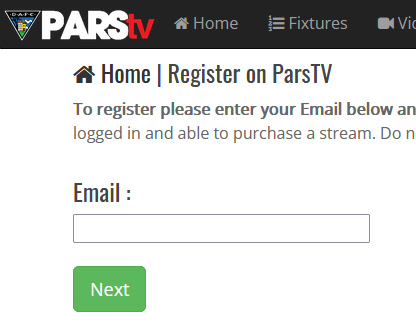
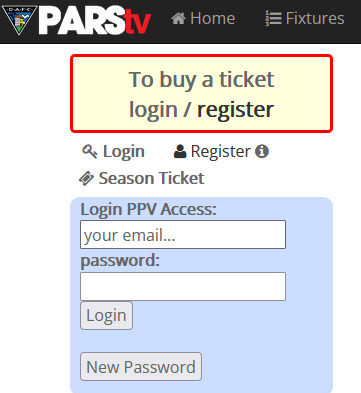
Card payment is using the Stripe card payment processing system. Stripe is a little easier and you do not need to register with Stripe.
Enter your card details and postcode as you would normally for other card payment sites.
You do need to be logged in to perform a payment, that way it is easeir for us to tie up your email address for viewing or listening to a stream.
You can pay using a debit/credit card, we are now using Stripe Card Payments, click on the card payment button and checkout. You can use Apple Pay or Google Pay with Stripe.
It is now possible to pay for your purchase with a different account than the one registered on ParsTV. After registration login, select the card payment button and continue to pay with the required email account, the payment will then be cross-referenced to your account.
This means that you can use a different email for Card payment or you can actually pay for someones PPV stream (for example your son or mother).